THE 쉬운 네트워크 실습 : 소규모 네트워크 스위칭 환경 구축(서버팜 구축)
독자 여러분 안녕하세요.
조사부입니다.
어제 이야기 Access Layer 스위치 구축(L2 스위치)을 이어서 오늘도 강의를 작성을 하고 있습니다.
지난번 강의를 못 보신 분들은 아래의 링크를 클릭해주세요!
THE 쉬운 네트워크 : 소규모 네트워크 스위칭 환경 구축2강 (Access Layer구축)
THE 쉬운 네트워크 : 소규모 네트워크 스위칭 환경 구축 1강 (백본 구축)

이야기를 하기 전에
백본은 이중화가 되어 있고 서브팜 스위치는 이더채널(Etherchannel)로 연결을 할 겁니다.
통신 프로토콜은 스위칭(Trunk)으로 진행할 겁니다.
서버팜은 소규모여도 담당자, 엔지니어 성향에 따라 다양하게 구축을 할 수 있는데요.
그중에 가장 쉽고 간단한 방법을 오늘 설명하려고 합니다.
앞으로 서버팜에 대한 구축 방법을 쭈욱 작성하려고 합니다.
그럼 Layer 2 통신 방식으로 서브팜을 다 같이 구성을 해 볼까요?
사용하는 서버 대역을 단일 대역 C class 1개로 하실 경우 2화 강의랑 동일하게 세팅을 하면 됩니다.
먼저 서버팜 스위치를 세팅해봅시다.
- VLAN을 생성을 합니다. -
Serverfarm(config)#interface Vlan1
Serverfarm(config-if)# description === MGR ===
Serverfarm(config-if)# ip address 172.16.1.251 255.255.255.0
Serverfarm(config-if)#exit
Serverfarm(config)#interface Vlan100
Serverfarm(config-if)# description === SERVER ===
Serverfarm(config-if)# ip address 172.16.100.251 255.255.255.0
Serverfarm(config-if)#exit.
※붉은색 글씨는 유동적으로 변경이 가능한 부분입니다.
상황과 환경에 맞게 변경을 해주시면 됩니다.
그다음
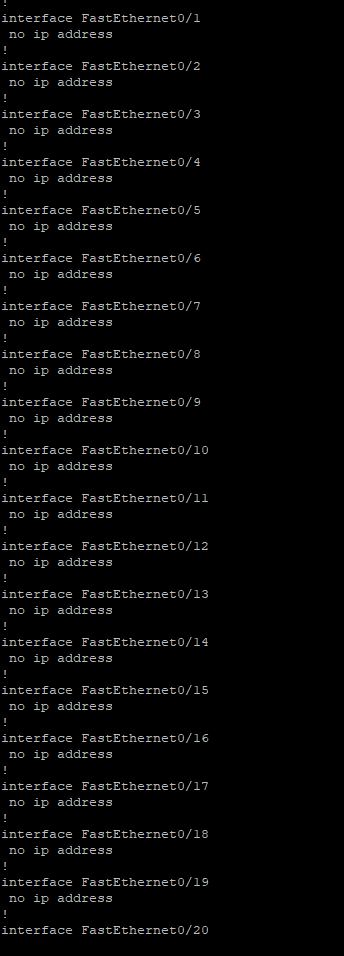
인터페이스(interface)에 이더 채널(Etherchannel)을 생성해줍니다.
Serverfarm(config)#interface range FastEthernet0/1 - 2
Serverfarm(config-if-range)# channel-group 2 mode desirable (PAGP를 사용시 설정)
Serverfarm(config-if-range)# description === BB-1 ===
Serverfarm(config-if-range)#!
Serverfarm(config-if-range)#interface range FastEthernet0/3 - 4
Serverfarm(config-if-range)# channel-group 3 mode desirable
Serverfarm(config-if-range)# description === BB-2 ===
Serverfarm(config-if-range)#
※붉은색 글씨는 유동적으로 변경이 가능한 부분입니다.
상황과 환경에 맞게 변경을 해주시면 됩니다.
저는 메인 백본(BB-1)과 연결이 되는 부분은 Channel-group 2로
백업 백본(BB-2)으로 연결이 되는 부분은 Channel-group 3으로 설정했습니다.
실습을 하는 L3 스위치가 LACP(Link Aggregation Control Protocol)이 지원이 되지 않아
PAGP(Port Aggregation Protocol)로 설정을 하였습니다.
LACP와 PAGP와 차이가 궁금하시죠?
두 프로토콜의 공통점은 LAN선 2가닥(여러 가닥)을 한 개의 논리적인 LAN선으로 만드는 겁니다.
실제로는 LAN선 2가닥이 연결이 되어 있죠.
인터페이스 포트(Interface Port)를 두 개를 같이 쓰니깐 대역폭, 속도가 2배로 향상이 됩니다.
차이점은 LACP는 어떤 벤더의 장비와도 호완이 되지만 PAGP는 시스코 프로토콜이라서 타 벤더 장비와는 호완이 되지 않습니다.
그리고 LACP는 최대 16개 PAGP는 8개 UTP를 논리적으로 묶을 수 있는 차이가 있습니다.
show interface 명령어를 한번 넣어 볼까요?
- 이더 채널 -
Port-channel1 is up, line protocol is up (connected)
Hardware is EtherChannel, address is 000c.3090.6c82 (bia 000c.3090.6c82)
Description: === BB-1 ===
MTU 1500 bytes, BW 200000 Kbit, DLY 100 usec,
reliability 255/255, txload 1/255, rxload 1/255
Encapsulation ARPA, loopback not set
Full-duplex, 100Mb/s, media type is 10/100BaseTX
input flow-control is off, output flow-control is unsupported
Members in this channel: Fa0/1 Fa0/2
ARP type: ARPA, ARP Timeout 04:00:00
Last input 00:01:04, output 00:00:00, output hang never
Last clearing of "show interface" counters never
Input queue: 0/75/0/0 (size/max/drops/flushes); Total output drops: 0
Queueing strategy: fifo
Output queue: 0/40 (size/max)
- 일반 인터페이스 포트 -
FastEthernet0/38 is down, line protocol is down (notconnect)
Hardware is Fast Ethernet, address is 000c.3090.6ca6 (bia 000c.3090.6ca6)
MTU 1500 bytes, BW 10000 Kbit, DLY 1000 usec,
reliability 255/255, txload 1/255, rxload 1/255
Encapsulation ARPA, loopback not set
Keepalive set (10 sec)
Auto-duplex, Auto-speed, media type is 10/100BaseTX
input flow-control is off, output flow-control is unsupported
ARP type: ARPA, ARP Timeout 04:00:00
Last input never, output never, output hang never
Last clearing of "show interface" counters never
Input queue: 0/75/0/0 (size/max/drops/flushes); Total output drops: 0
Queueing strategy: fifo
Output queue: 0/40 (size/max)
서버는 은 사용자들이 접속을 해서 정보를 주고받고 저장도 합니다.
사용자가 쓰는 PC보다 데이터(패킷)부하량이 당연히 많겠죠?
그러다 보니 백본과 서브 팜 스위치 간 연결을 이더 채널로 많이 구성을 합니다.
물론~ 10G 환경에선 이더 채널을 구성을 하지 않아도 되겠죠?
10G도 벅찰 정도로 데이터(패킷) 전송량이 많다면 구성을 해줘야겠지만요~
LACP와 PAGP는 이런 공통점이 있는 프로토콜입니다.
차이점은 뭘까요?
LACP는 IEEE 802.3 ad 표준에 따라 구성이 됩니다.(표준 프로토콜)
시스코, 알카텔, 주니퍼, 아루바, 파이오링크등등 어떤 벤더사 장비랑 이기종 작업을 하여도 구성이 가능합니다.
그것만이 아닙니다. 구성할 수 있는 Port가 최대 16개 Port까지 지원이 가능합니다.
(8개는 Active, 8개는 Backup으로 됩니다.)
둘 다 똑같은데 PAGP는 왜?
PAGP는 시스코에서만 사용되는 고유 프로토콜입니다.
시스코 왜에는 타 벤더사와 이기종 연결 구성이 불가능합니다.
또 최대 구성 가능 Port가 8개입니다. 8개가 초과하면 구성 자체가 되질 않습니다.
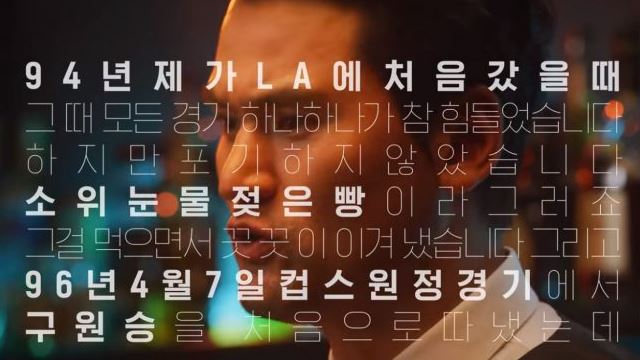
구성 설명하다가 이야기가 다른 곳으로 빠졌습니다.
Anyway
VLAN ID와 IP를 생성하였고, 인터페이스 1번부터 4번까지 이더 채널을 구성을 해주었고
Interface Port-channel에도 트렁크 설정을 모두 맞추었습니다.
이제 비어 있는 인터페이스 5번부터 24번까지 VLAN을 지정을 해주어야 합니다.
Serverfarm(config)#interface range FastEthernet0/5 - 24
Serverfarm(config-if-range)# switchport access vlan 100
Serverfarm(config-if-range)# switchport mode access
Serverfarm(config-if-range)# spanning-tree portfast
Serverfarm(config-if-range)#end
Serverfarm#wr
※붉은색 글씨는 유동적으로 변경이 가능한 부분입니다.
상황과 환경에 맞게 변경을 해주시면 됩니다.
잘 구성이 되어 있는지
Show running config를 해보겠습니다.
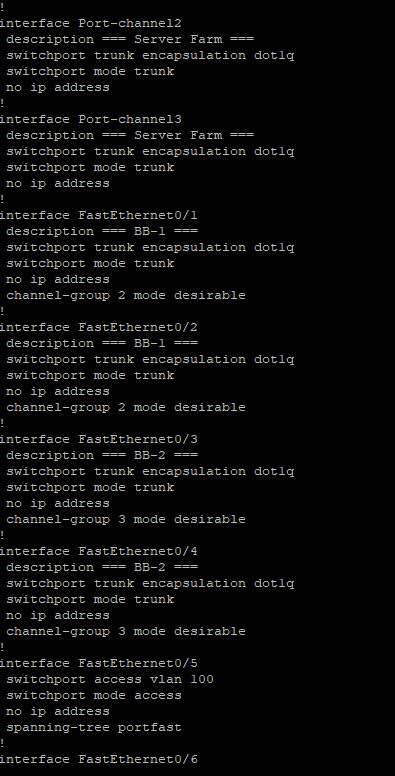
인터페이스 5번까지 나왔지만 구성이 잘 되었습니다.
서브팜은 끝이 났습니다. 이제 끝났습니다.
먼가 허무한가요?
이제 메인 백본, 백업 백본에 이더 채널을 구성을 해주어야 합니다.
- 메인 백본(BB-1) -
BB-1#conf t
BB-1(config)#interface range GigabitEthernet2/0/3-4
BB-1(config-if-range)# description === Server Farm ===
BB-1(config-if-range)# channel-protocol pagp (프로토콜은 PAGP를 지정)
BB-1(config-if-range)# channel-group 2 mode desirable (PAGP 지정시 Desirable)
BB-1(config-if-range)#!
BB-1(config-if-range)#interface Port-channel2
BB-1(config-if)# description === Server Farm ===
BB-1(config-if)# switchport trunk encapsulation dot1q (IEEE 802.1Q 설정)
BB-1(config-if)# switchport mode trunk
BB-1(config-if)#!
BB-1(config-if)#
BB-1(config-if)#end
BB-1#
- 백업 백본(BB-2) -
BB-2(config)#interface range FastEthernet0/3-4
BB-2(config-if-range)# channel-protocol pagp
BB-2(config-if-range)# channel-group 3 mode desirable
BB-2(config-if-range)#!
BB-2(config-if-range)#interface Port-channel3
BB-2(config-if)# description === Server Farm ===
BB-2(config-if)# switchport trunk encapsulation dot1q
BB-2(config-if)# switchport mode trunk
BB-2(config-if)#
BB-2(config-if)#exit
BB-2(config)#
※붉은색 글씨는 유동적으로 변경이 가능한 부분입니다.
상황과 환경에 맞게 변경을 해주시면 됩니다.
이제 서브 팜과 메인, 백업 백본의 컨피그(Config) 설정이 끝이 났으니 이더 채널이 잘 연결이 되는지 확인해볼까요?
- 서브 팜 스위치 -
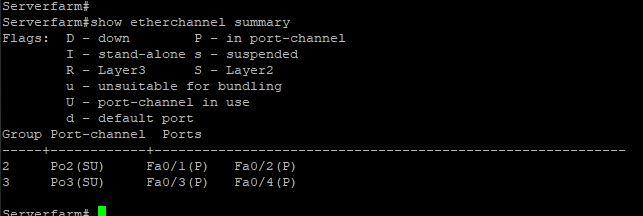
Layer 2로 이더 채널을 연결을 할 경우 앞 글자가 S
연결이 잘 되어 있으면 U로 나옵니다.
- 메인 백본 -
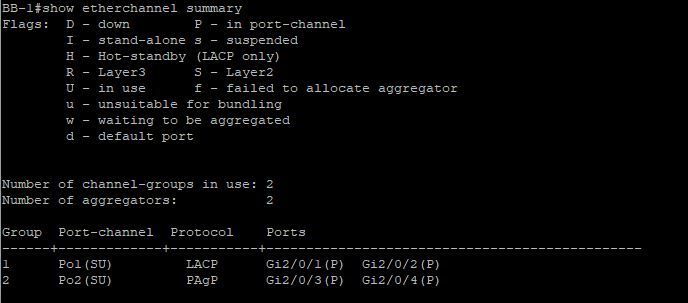
- 백업 백본 -
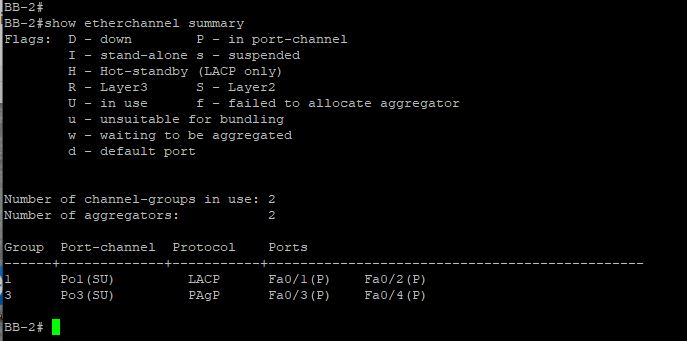
이더 채널이 연결이 안 되어 있다면 SU가 아니라 SD가 됩니다.
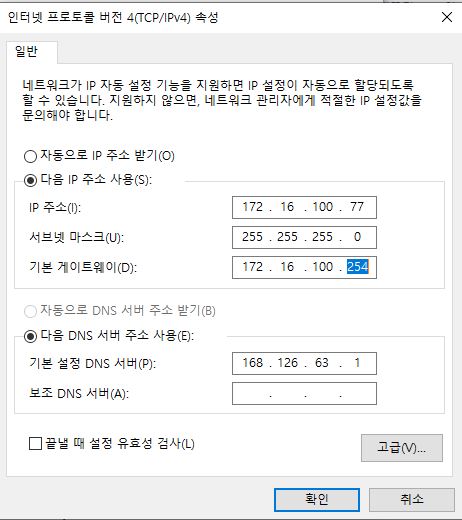
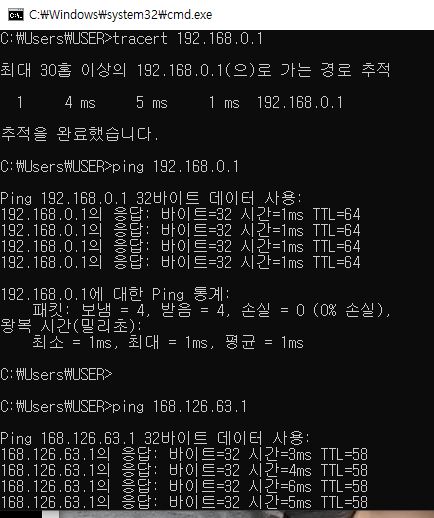
External Router와 KT DNS로 Ping 날아갑니다.
그럼 실제 서버와 연결을 하여서 내부 네트워크도 해볼까요?

서버 전원 버튼을 눌렀는데...
왜 안 켜지는 건지...
뭐지???

앵???

아놔...
도와줘요~~~ 서버 엔지니어 ㅠㅠ
서버로 네트워크 테스트는 수리 완료 후에 하도록 하겠습니다. ㅠㅠ
이제 마지막이죠!
서브 팜 스위치 컨피그 공개하겠습니다.
다음 이야기는 이중화 테스트와 IP routing으로 서버팜과 메인, 백업 백본을 연결 하도록 하겠습니다!
감사합니다.
- 실습 Configure -
Building configuration...
Current configuration : 4091 bytes
!
version 12.1
no service pad
service timestamps debug uptime
service timestamps log uptime
service password-encryption
!
hostname Serverfarm
!
aaa new-model
enable secret 5 $1$iCGN$KFaBbZtXhIGTFfDkTVUYx. (1111)
!
username josaboo password 7 040A5A575E (1111)
ip subnet-zero
ip routing
!
!
spanning-tree extend system-id
!
!
interface Port-channel2
description === Server Farm ===
switchport trunk encapsulation dot1q
switchport mode trunk
no ip address
!
interface Port-channel3
description === Server Farm ===
switchport trunk encapsulation dot1q
switchport mode trunk
no ip address
!
interface FastEthernet0/1
description === BB-1 ===
switchport trunk encapsulation dot1q
switchport mode trunk
no ip address
channel-group 2 mode desirable
!
interface FastEthernet0/2
description === BB-1 ===
switchport trunk encapsulation dot1q
switchport mode trunk
no ip address
channel-group 2 mode desirable
!
interface FastEthernet0/3
description === BB-2 ===
switchport trunk encapsulation dot1q
switchport mode trunk
no ip address
channel-group 3 mode desirable
!
interface FastEthernet0/4
description === BB-2 ===
switchport trunk encapsulation dot1q
switchport mode trunk
no ip address
channel-group 3 mode desirable
!
interface Range FastEthernet0/5 - 24
switchport access vlan 100
switchport mode access
no ip address
spanning-tree portfast
!
interface GigabitEthernet0/1
no ip address
!
interface GigabitEthernet0/2
no ip address
!
interface Vlan1
description == MGR ===
ip address 172.16.1.250 255.255.255.0
!
interface Vlan100
description === SERVER ===
ip address 172.16.100.251 255.255.255.0
!
ip default-gateway 172.16.0.1
ip classless
ip http server
!
!
!
!
line con 0
line vty 0 4
password 7 15435A5D55 (1111)
transport input telnet
line vty 5 15
password 7 15435A5D55 (1111)
transport input telnet
!
end
Serverfarm#$
강의가 도움이 되셨으면
좋아요와 구독 꼭 부탁드립니다!!!
본 configure는 실습 용도로 만들었습니다.
무단 배포, 복제는 정말 감사합니다.
현장에서 작업과 장애처리하실 때 도움이 되었으면 좋겠습니다.
Configure를 보시고 오류나 문제점이 있다고 보이시면 댓글 또는 메일 보내주세요.
수정하겠습니다.
기술 문의, 질문이 있으시면 댓글을 달아주시거나
s002150@kakao.com
여기로 메일 보내주세요~~~
※ 조사부 소개
- 정보통신, 미래IT공학(인공지능) 전공
- 現 중앙 정부부처 네트워크 운영 관리
- 다수 유지보수 및 SI 프로젝트 참여
출처 있는 포스팅 무단배포 사랑합니다!


구독과 좋아요는 사랑입니다. ㅠㅠ
네트워크 강의 / 야간, 주말 기술 지원 / 네트워크 컨설팅 / 네트워크 설계
서적, 장비, 강의 리뷰 / PPL등등
조사부의 손길이 필요하시면 아래의 연락처로 연락 주세요.
▽▼▽▼▽▼▽▼▽▼▽▼▽▼▽▼
이메일 : s002150@kakao.com
여기로 문의주시면 감사하겠습니다.